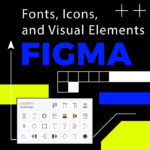WordPress is a popular publishing platform for creating websites. It is simple to use for people without special knowledge in programming. There are two options: WordPress.com (an entirely hosted version) and WordPress.org (a self-hosted software to be downloaded).
Platforms have essential differences in dealing, so you need to understand certain aspects of each of them to make the correct choice.
WordPress.com is a hosting website owned by Automattic. These platforms offer a customer huge possibilities in creating personal sites or blogs. The only thing you need to do – is open an account; no installations or downloads.
Although WordPress.com doesn’t allow using plugins, there are some additional features as substitutes. For example, automatic cross-post to Twitter, Facebook, and other social
networks and a unique “share” button for them; notifications via e-mail; the possibility to create systems of ratings and comments, and so on. While working on WordPress.com, you may use paid services, such as increasing space for audio and video files, registering your domain, cutting off advertisements, and unique premium themes.
WordPress.org, usually just WordPress, is a CMS (Content Management System) built in 2003, two years earlier than WordPress.com.
WordPress is a set of files with program code, which you can download for free from the website WordPress.org. To make this code work, you need to download it to the hosting site, set up a connection to the database, and install it. There are no additional features for this product, unlike on WordPress.com.
Additional plugins could solve the problem of improving your website. You can find a suitable plugin on the web and use the Jetpack plugin from the creators of WordPress.com, which offers some exciting features available to users of WordPress.com.
To sum up, let’s mark the particularities of each option in a short form:
WordPress.com
● Free of charge with some paid additional features.
● Security guarantee, ready-made backups, and no worries about updates.
● Your website is always available, no matter how much visitors use it at the moment.
● Presence of technical support
● Starting a website on WordPress.com leads to a sort of community. Being part of WordPress.com users allows you to get additional traffic from WordPress.com resources, perform a search on all the network blogs, and other possibilities.
● You have a choice of more than 200 themes or templates (but you can not upload your templates)
● There is no possibility to edit the PHP code on your site.
● No plugins for WordPress.com
WordPress.org
● Requires appropriate technical knowledge and coding skills.
● You can use any plugins and themes you want.
● There is a possibility of editing any files, including PHP.
● You independently administer your hosting account, or your hosting provider does this for you (in this case, as a rule, the service is paid)
● It would be best if you took care of backups, security, high loads, and fault tolerance.
If you are not a professional programmer or web administrator, it’s the most rational decision to start with WordPress.com. You don’t have to do any technical maintenance. Just startpublishing your posts in a matter of seconds. If you like working with WordPress.com, you
can link your domain and continue using the platform. When ready to learn and develop, try to analyze someone else’s code. WordPress.org will seem much more interesting to you, but at the same time, it’s more complicated. So consider all the above characteristics and choose the most suitable one for your goals.